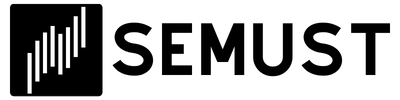Online Free Text Comparison Tool
Paste the two texts you want to compare below.
Comparison Result:
The free text comparison tool allows you to place two versions of a text side by side and highlights their differences and similarities. This tool is ideal for identifying duplicate content or comparing revisions.
What Does Text Comparison Mean?
Text comparison is the process of analyzing two different texts to find where they are the same and where they differ. It is especially helpful for detecting edits, deletions, additions, or rewrites in revised versions of content.
How is Text Comparison Done?
To use the Semust free text comparison tool, you just need to paste both versions of the text into the boxes provided. The tool automatically runs a line-by-line analysis and highlights the differences in real time, allowing you to easily review any changes.
How to Compare Two Texts?
Follow these steps to compare two texts with our free text comparison tool:
- Enter Texts into Boxes: Paste each version of the text into the corresponding input field.
- Review the Results: The tool will highlight the differences between the two texts using colors, helping you visually identify changes with ease.
Other Free Tools
UTM Builder
Create trackable URLs with UTM parameters for your marketing campaigns. Monitor traffic sources and campaign performance.
Start Using ToolSitemap Link Extractor
A tool that extracts & analyzes the sitemap.xml file of any website.
Start Using ToolLLMs.txt Generator Tool
Create a free llms.txt file to help AI tools better recognize and understand your site, and don't get left behind.
Start Using ToolLink Extractor
A tool that lists link types such as dofollow, nofollow, sponsored within the URL you scan.
Start Using ToolWebsite Text Extractor Tool
Filters and presents all texts found in the Body tag of the URL.
Start Using ToolRedirect Checker
A tool that lists URLs on your site that were previously correct but are now 301 redirects.
Start Using ToolWord and Sentence Counter
A free tool that counts sentences and words in the text you provide.
Start Using ToolMore organic traffic
- 14-day free trial
- No setup required
- Search Console integration